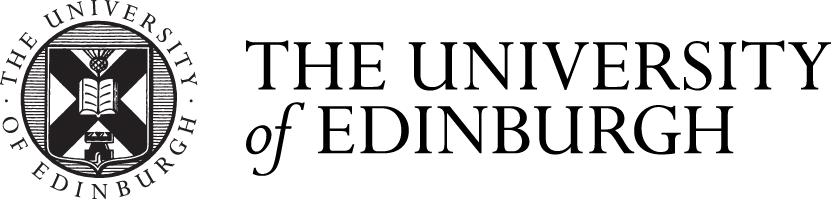Student guidance on recommended I.T. technology
The School of Mathematics IT guidance
To have the optimal learning experience you will need a laptop. A writing tablet will also be of benefit especially if there are times when you cannot come to campus for scheduled activity. Guidance on other I.T. services that will benefit you is also listed on this page.
If you are unable to provide your own laptop and/or tablet, the School of Mathematics is happy to loan one to you for free (subject to availability - if demand is very high it may take some time to provide all the required kit).
The laptop request form will be available around the end of August and you will be able to collect your requested IT kit during week 0 (Welcome week) or week 1. The laptop spec is 13", i5, 8GB RAM, 256GB SSD hard drive, built-in camera, Win10.
Laptops
The specification given below is based on the minimal university recommendations when purchasing a new device but please do not feel obliged to purchase new kit as it is possible that your current device (if you have one) will be sufficient.
-
An Intel i5 or AMD Ryzen 5 processor
-
8Gb of memory (often referred to as RAM and different to hard-disk storage)
-
A built-in webcam and microphone so you can participate in live synchronous digital teaching
-
Local hard disk storage of at least 256Gb using what’s called solid state disk storage or SSD if possible
-
A good capacity battery that will give you ideally a whole day’s usage
-
A display that’s large enough to be comfortable using often, but not too large that it makes the device difficult to carry. You’ll almost certainly find you need to bring your laptop with you each day when you are on campus. The School of Mathematics bases its laptop purchases on 13" screens.
-
Ideally a warranty that covers the full time you are studying at the University. Then you can be certain that any problems later can be fixed by the manufacturer without further expense.
We estimate that a laptop with the above specification would cost about £550 to buy new but you shouldn’t feel required to spend this much.
While the University does not offer direct purchasing routes for technology, some manufacturer such as HP, Dell, Lenovo may offer discounts to students. There are also student discount sites: HP, Lenovo, Dell, Myunidays.com, theEDUstore. Laptops Direct is also another site to check.
You should avoid a Chromebook device as we find that these are generally unable to run some of the software that might be needed for your programme.
It is a good idea to consider a mid-range model with a good amount of memory (RAM) and at least two USB sockets.
Writing Tablet
A writing tablet will allow you to write mathematics while online. Tablets generally come in two formats, those with a screen and those without. The latter are far cheaper but require a little more hand/eye coordination as you will be drawing on the tablet while looking at the output on your computer screen. In most cases the non-screen tablet will satisfy all requirements. The recommend non-screen tablet is the Wacom One Medium (CTL-672-N). This should cost no more than £50.
Additional accessories
Here’s a checklist of other smaller accessories you should consider buying
- Mobile phone cables and chargers
- An electrical extension cable (these are handier than you might imagine !)
- A long, wired network (ethernet) cable. Wired connections are more reliable than wifi. Network ports are available in most university accommodation rooms
- Some electrical adapters if you are travelling from outside the UK to Edinburgh
If you are concerned about leaning over a laptop for hours on end, you may wish to consider having a "desktop" type setup in your room. For this you will need a monitor, keyboard, mouse and USB extension adaptor (assuming you have a limited number of USB ports on your laptop). These are of course all optional.
Operating Systems
The primary operating system used across the university is Windows 10. This is the OS that the School of Mathematics recommends but we realise that you may already have a Mac based computer or a laptop running Linux (e.g. Ubuntu). You do not need to purchase another device or (in the case of Linux) re-install a different operating system but you should be aware that software may operate slightly differently on these operating systems.
Note that the School does not support dual boot operating systems so if this a route you wish to go down you will need to support this setup yourself.
Connectivity
When you are on campus, there is good Wi-Fi connectivity access across the University estate including in University halls of residence using a Wi-Fi network called Eduroam. Eduroam also gives you free access to Wi-Fi networks at thousands of universities across the world. You can use the University Eduroam app to configure your laptop/phone/tablet in advance of arriving on campus. Configure Eduroam Wi-Fi on your device
Physical distancing means the number of open access computers in the University has been reduced. We expect that the majority of students will be required to access content using their personal laptop from other locations.
Broadband
Broadband connectivity requirements for learning will be determined by the streaming services used to access University content. We expect that it will be no greater than the connectivity requirements of standard video streaming services such as Netflix or BBC iPlayer.
We recommend that you choose a provider that can supply a download speed of at least 5Mb/s. Your broadband provider will be able to help you if you are unsure what this means. Remember that sharing a connection with others in the same household will mean you will need a faster broadband speed (especially if you are sharing with gamers).
Wi-Fi signal strength can also affect connection speeds. You may find that moving closer to the router or using a network cable as suggested above will give better results.
You can test your broadband speed using our own speed test service. Conduct a speed test.
Mobile data and data usage
Typically, a 4G connection from a mobile phone will provide minimum connectivity requirements, but connection speed is variable depending on location and time of day/usage.
You should be aware of what is included by your mobile provider; it’s very easy to run up a large bill when using mobile data. In some cases, your connection may simply stop, meaning you are unable to access your learning, or you may face additional, unexpected charges.
If you want to buy a mobile data service, we recommend that you look for an unlimited data plan which may be a bit more expensive but won’t run out at inconvenient times. Any mobile phone shop should be able to help you with this.
Software
You don’t need to worry about purchasing any office software as the University gives you the ability to download the latest version of Microsoft Office for free and you can do this before you come to University.
For software that is specific to your courses, you do not need to be concerned about this until you start. Your course lecturers will advise you accordingly. All software/online cloud services required for your courses will be provided free of charge.
Backup
We cannot stress enough how important it is to continually backup your data. The IT team have experience of multiple situations where students have not created a copy of their important documents and have lost them all due to a major laptop failure or theft. The University gives you access to 1Tb of online storage for you to use for all your data through using OneDrive. Please take advantage of this service.
Security
We would highly recommend that you read some of the advice on the university's Infosec website.
Keeping your passwords safe is extremely important. To minimise the number of times you need to remember and enter a password, we recommend that you use the LastPass software which is supplied free of charge to all students.