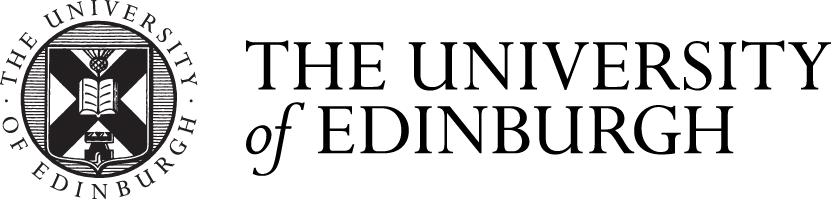Course Selection and Timetabling
Guidance on how to select optional courses
S1 Course Selection
You will be enrolled automatically on the compulsory courses for your programme. To select optional courses, follow these steps:
Step 1: Identify your compulsory courses and calculate how many optional course credits you can take
-
You can use the School of Mathematics Degree Programme Tables (DPT) on the University's Degree Regulations and Programmes of Study (DRPS)to identify courses.
-
Please note: to complete your MSc, you must study 180 credits. Your dissertation will count for 60 credits and taught courses will account for the remaining 120 credits. At least 90 taught credits must be at SCQF Level 11.
-
Consider the balance of credits across Semester 1 and Semester 2. We advise taking 60 credits in each semester.
Step 2: Browse your course options on the DPT and PATH
- To find out more about courses, look at the School of Mathematics Degree Programme Tables (DPT).
- You can also use PATH. When using PATH, look out for the colour coding system:
-
Subjects in blue are available for you to choose
-
Subjects in red are unavailable for you to choose
-
Subjects in green are courses that you have selected and that meet your programme requirements
-
For PGT students, please be aware that some courses will show as red when the system assumes that you have not met the pre-requisites. If you are unsure about a course or believe that you do meet the requirements, please contact us at PGTcourses@maths.ed.ac.uk.
-
-
PLEASE NOTE: You cannot request your course choices through PATH, you need to follow step 4 below to submit your course choices.
Step 3: Check for timetable clashes
-
Use the Timetable Browser to look out for timetable clashes. Please be aware that the timetable may be revised before the beginning of semester, so there may be changes to the timetable before week 1.
Step 4: Complete the Course Choice survey
-
You will be sent the Course Choice survey either pre-enrolment (see below) or in Welcome Week. Once you have identified your desired courses in DPT or PATH, you can submit your choices using the Course Choice survey.
-
If you need further academic advice, come to our Course Enrolment Sessions in Welcome Week (see below). You can also email PGTcourses@maths.ed.ac.uk.
Course Selection Welcome Week
Welcome Week | teaching.maths.ed.ac.uk
Wednesday 13th September: If you would like further academic advice to make your course choices or wish to make any changes to the courses selected in pre-enrolment, you can do so at the Welcome and Information sessions in Welcome Week. You will have the opportunity to meet with your Programme Directors, Course Organisers and Academic Cohort Leads to discuss your final choices.
If you are arriving late
We are aware that some of you will be arriving late. Please do not worry! With the option of completing your Course Choice Survey online, you can do this from anywhere in the world.
Please contact us so that we are aware that you will be arriving late. We will then:
- Send you the Course Choice Survey which you can complete.
- Send you the recordings from the Welcome Week events as soon as they are available. If you have any questions about Course Enrolment or need further academic advice, you can email PGTcourses@maths.ed.ac.uk.
S2 Course Selection
You are currently enrolled on the courses that you selected at the start of Semester 1. If you wish to change any of the courses you have selected, please use the following steps:
Step 1: Identify your compulsory courses and calculate how many optional course credits you can take
-
You can use the School of Mathematics Degree Programme Tables (DPT) on the University's Degree Regulations and Programmes of Study (DRPS) to identify courses.
-
Please note: to complete your MSc, you must study 180 credits. Your dissertation will count for 60 credits and taught courses will account for the remaining 120 credits. At least 90 taught credits must be at SCQF Level 11.
-
Consider the balance of credits across Semester 1 and Semester 2. We advise taking 60 credits in each semester.
Step 2: Check for timetable clashes
-
Use the Timetable Browser to look out for timetable clashes. Please be aware that the timetable may be revised before the beginning of semester, so there may be changes to the timetable before week 1.
Step 3: Email PGTcourses@maths.ed.ac.uk
-
Once you know which courses you would like to take, please email PGTcourses@maths.ed.ac.uk to request a change. Please DO NOT submit course change requests on PATH, as these will not be picked up.
-
Courses can be added until the end of Week 2 of Semester 2.