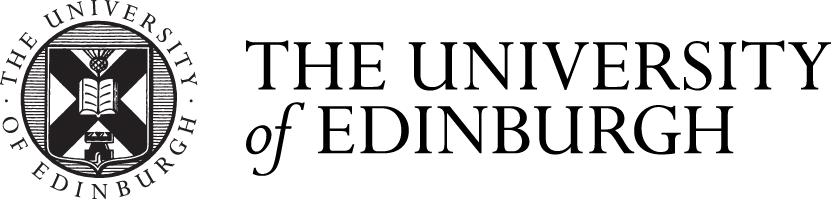Timetabling
Links to timetables for MSc programmes and how to alter their settings.
Timetable system
To view your timetable follow the MSc timetable link and use the drop-down menu to select your course and semester.
From any page in the system you may change your settings or search the timetable.
Information on key semester dates throughout the University
Settings
Clicking "Settings" opens a page that looks like the image.
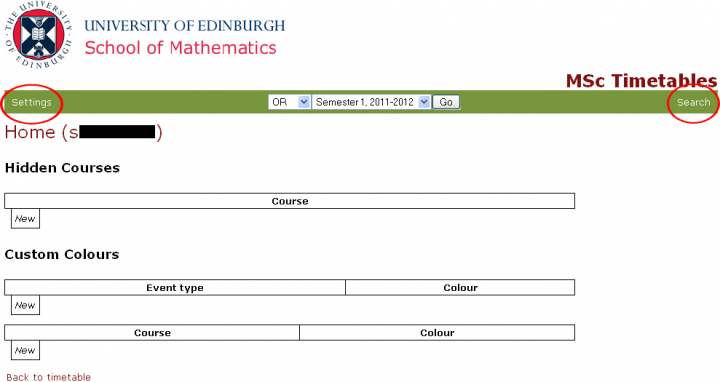
You may modify your timetable and its appearance.
Hidden courses
Courses that you are not taking may be hidden in your timetable by selecting "New" and, on the page that opens, selecting "Hidden" for a course that you do not want to be displayed. You can reverse this process by selecting "Show".
Custom colours
You can define your own colour scheme by identifying different colours with event types of courses.
Search
Clicking "Search" opens a page that allows you to find specific events in a given week, course, or happening on a particular day.