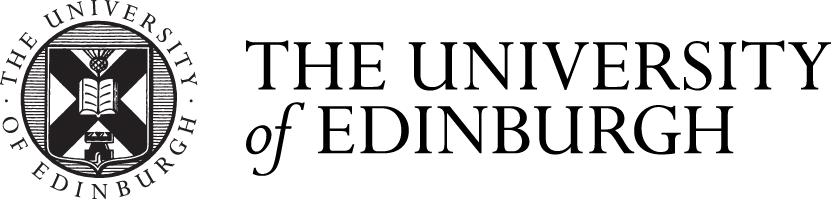Exam Submission FAQs
Frequently asked questions about online exam submission
Q: When should I upload my exam?
A: The 1-hour submission window provided is to give you sufficient time to complete the required steps to submit your exam, including any scanning and upload of documents or solutions, and to have time to resolve any technical issues you might encounter during upload. We strongly encourage you to use the additional time provided for this purpose.
While you will not be penalised for continuing to work on your exam during this time, all of your work must be fully submitted by the end of the additional 1-hour submission window, and no further extension of time will be permitted if you do not submit by the deadline.
The 1-hour submission window may sound like a long time, however, please remember that upload speeds can be quite slow. We have experienced a number of students frustrated in past exams because they have tried to submit close to the deadline and have then submitted late.
You will find late exam submission information further down this web page.
Q: Who should I contact if I am having problems submitting my exam?
A: Please contact exams@maths.ed.ac.uk Please do not contact a course organiser directly, or the course secretary directly.
Q. I’ve uploaded my solutions to Gradescope but haven’t received a receipt. What should I do?
It can sometimes take a little while to receive a submission receipt from Gradescope. If you have not received a receipt within 30 minutes please submit your solutions to the backup submission form.
Q: I’m having problems getting/keeping an internet connection. What should I do?
A: You can download a password protected PDF exam paper from 9am on the day of your exam. The password will be released 5 minutes prior to the exam start time. This means you do not need a constant internet connection while you are working through your exam. You are allowed multiple submission uploads, so you may be more comfortable uploading as you work through your paper.
You have an additional hour provided for the exam and this is for you to scan, review and submit. We strongly encourage you to use the additional hour provided for this purpose.
If you are having problems submitting via the Gradescope submission tool from Learn, please try the backup submission form.
Please only use the backup submission form if you have not been able to successfully submit in Gradescope. You should receive a submission receipt email to confirm a successful submission.
We will check Gradescope submissions first, and we will only look at a backup submission if you did not submit work in Gradescope.
Please email exams@maths.ed.ac.uk if you experience problems, it can take time to assist you, so it is best to do this with some time left before the deadline.
Q: I tried to upload my exam solutions via Learn, I’m not sure if it worked so I submitted through the backup form also. Will you look at both?
A: If there is an on-time submission through the Gradescope tool accessed from Learn we will use that without checking the backup form.
Q: I uploaded my solutions in Learn, realised I made a mistake, so uploaded a second version. But the changes haven’t shown up on the new document that I submitted on Learn. So, I submitted to the backup form. Can you please disregard the Learn submission?
A: Yes. Email exams@maths.ed.ac.uk and we will arrange this.
Q: I submitted my solutions in Learn and this was received on the deadline (16:00) but it is showing as late. Is it really late?
A: We will look in the system to check the time of submission. Please contact us exams@maths.ed.ac.uk.
Q: Can I use my smart phone to upload my solutions?
A: Yes.
Q: I am having problems submitting my solutions to Learn, can I ask a friend to submit on my behalf? I can give them my login details.
A: No. Please do not ask a friend to submit on your behalf.
It is a breach of the University Computing Regulations to share your login details with anyone. https://www.ed.ac.uk/files/atoms/files/university_computing_regulations_ay21-22_golden.pdf
You must not share your submission with anyone prior to the deadline. Any instances will be investigated for academic misconduct. https://www.ed.ac.uk/academic-services/staff/discipline/academic-misconduct
If you are experiencing problems submitting to Learn, please use the backup form. If you experience problems email exams@maths.ed.ac.uk. We strongly encourage you not to wait until close to the deadline to submit your solutions.
Q: I couldn’t submit my exam before the deadline. What should I do?
A: If the submission deadline has passed, you can submit via the Gradescope Late Submission box for your exam, you will find this in Gradescope titled ‘Late exam submission’.
If there were issues that prevented you submitting your exam on time, you should review the Extensions and Special Circumstances Service ‘late exam submission’ guidance, and if appropriate, apply for special circumstances. Your exam will not be considered to receive a mark without approved special circumstances. Please see the next Q & A below for further details.
Please contact your School Student Support Team for advice and support in relation to special circumstances.
Students taking a School of Mathematics programme should contact: StudentSupport@maths.ed.ac.uk
Q: Will I receive a mark for my exam if I submit past the submission deadline?
A: Late exam submissions will only receive a mark in the following circumstance:
- You have approved special circumstances in relation to the late exam submission.
And;
- Your late submission is received within an hour of the submission deadline.
Late exam submissions that do not meet the above criteria will receive a ‘0’ mark.
You will find special circumstances information here.