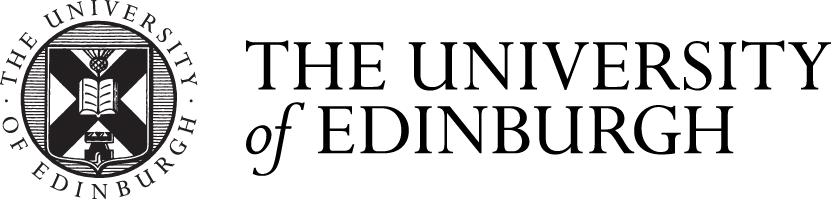Choosing your project
Information on how to access the online system and view MSc projects.
Unless you have defined your own project, you will be allocated to one of the projects that has been defined by the School. These projects come from external organisations and academic staff. To facilitate the allocation, you can specify preferences for projects, as detailed below.
Rules for specifying preferences
On the projects page, you can specify preferences for projects by giving them a value between 1 and 10, with 1 being the lowest preference value and 10 being the highest.
General Rules
-
Specify preferences for at least 6 and at most 10 projects.
-
Only specify preferences for projects that match your degree.
-
The total sum of preference values must be exactly 50.
Note that SFRA projects or any other project which has been circulated in advance because it requires the submission of a CV is not listed here. If you have applied to one or more of these projects, you still must choose projects from the list and submit your preferences. If your application is successful, then you are required to accept the project for which you submitted your CV. If you are unsuccessful, then you will be allocated to one of the projects from your list of preferences.
We will announce the allocation for each project that involves a selection process in due time.
First visit
When you load the projects page for the first time you must enter:
- your name
- your student number
- your degree
Although this data is in EUCLID, we cannot directly access it from the projects system.
You will be forwarded to the actual projects page after you have entered your details. If you intend to switch degrees or if you are already in the process of doing so, enter your future degree. The data you have entered will be saved and the next time you load this page, you will directly land on the projects page (as a result, you will not be able to change any of the data you have provided here).
The projects page
The navigation on the projects page should be fairly straightforward. Clicking on the title of a project will expand the project description; clicking again, will collapse it. On this page, you can also specify preferences for projects. Please see the respective pages for degree specific explanations on how to specify preferences.
Some projects are confidential so they cannot be discussed with anybody outside the company other than the University supervisors. The dissertation will remain confidential and the restriction on discussion will remain in force even after the project is complete.
Note that SFRA projects or any other project which has been circulated in advance because it requires the submission of a CV is not listed here. If you have applied to one or more of these projects, you must still choose projects from the list and submit your preferences. If your application is successful, then you are obliged to accept the project for which you submitted your CV. If you are unsuccessful, then you will be allocated to one of the projects from your list of preferences. The result of the allocation for each project that involves a selection process will be announced in due time (we cannot influence the allocation process of the SFRA).
Once you have made your selection, click on the submit button. This will take you to a web page which lists all projects for which you have specified a preference. Please carefully check that everything is correct. If you have done so, then click the confirm button. This will submit your preferences to the system. Note that this is final! You will not be able to change your preferences on the system.