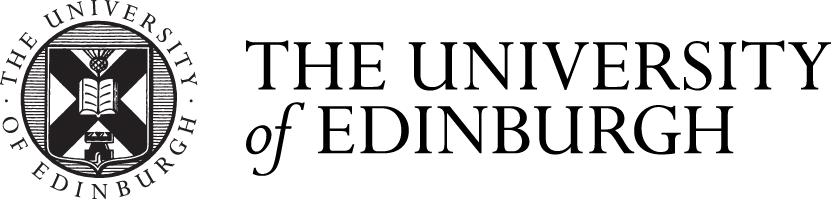Your payslip, tax and pension matters
Your payslip, tax and pension matters
In any month when a tutor is paid you will receive a payslip from the University. Payslips are made available online via the People & Money system. To access your payslip please go into People & Money (accessible via MyEd but using your staff log in details) and click on Pay and then My Payslips.
Each tax year in the UK runs from the beginning of April to the following April. Within each tax year you will have a standard Personal Allowance is £12,570, which is the amount of income you do not have to pay tax on.
Please pay particular attention to the Income Tax Code included in any payslips. These can change between months. If the code is not one of S1257L or 1257L please flag this with the Director of Professional Services via as this might mean that you are paying too much tax.
If, in any month, your payslip has a deduction under “Payments” for “USS EE Sal Sac ” this suggests that you have been automatically enrolled in the USS Pension scheme. You will receive further information from this from the University Pensions Office which you should read carefully. If you decide that you wish to withdraw from the scheme there are strict time limits for doing so in order to receive any payments back. For further information on automatic enrolment see: https://www.ed.ac.uk/finance/about/sections/pensions/auto-and-re-enrolment
Employees’ National Insurance may be deducted from gross pay. Please see this link https://www.gov.uk/national-insurance.
Although it is possible to get a tax refund if you have tax deducted from your monthly pay but don't earn up to the personal allowance in any one tax year. National Insurance cannot be claimed back.
If a tutor changes bank details at any time please input this information into People & Money (accessible via MyEd but using your staff log in details) and click on Pay and then Payment Methods.
Given that other types of payment, for example your stipend and expense claims are linked to your PhD student account you may need to take further steps regarding the notification of changes to bank details. The Graduate School will provide you with separate information about this.
At the end of each tax year you will received A P60 statement through People & Money. To access this please go into People & Money (accessible via MyEd but using your staff log in details) and click on Pay and then Year-End Documents.
A P60 is the summary of your pay and the amount of tax deducted from it in the tax year. This can be a very important document if you want to:
• complete a Self Assessment tax return, if this applies to you
• to claim back any tax you've overpaid
• to apply for tax credits
• as proof of your income if you apply for a loan or a mortgage
For any queries regarding your P60 please contact the Director of Professional Services via chris.jowett@ed.ac.uk.