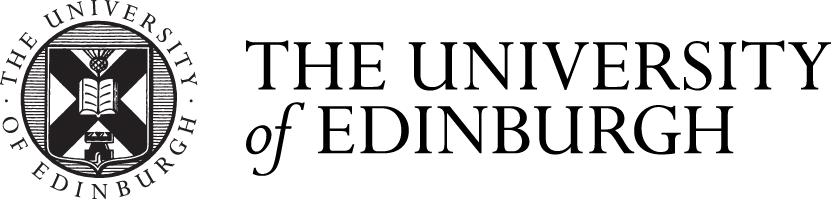Course information, enrolment and timetables
Information about courses and enrolment for personal tutors.
General guidance
General guidance for the beginning of the semester:
- Years 2-5
- Course Administrators provisionally enrol students for mathematics courses. The Personal Tutor should discuss course choices with students and would normally make any amendments. Secretaries may change students' enrolments, but only after checking with the student that the change has the approval of the PT.
Personal Tutors should change enrolments later in the semester if required.
Students should be enrolled in courses by Week 2 and can be cancelled from courses before Week 6. After this courses will be shown as withdrawn in both the EUCLID record and on the student's transcript. If appropriate, students should be withdrawn from courses before any exams.
It is the Personal Tutor's responsibility to check that the students are enrolled correctly, that degree programme requirements are met or that the relevant concessions have been granted.
Personal Tutors should check the information in EUCLID under "Programme/Session" tab, particularly the Year of Programme. Incorrect values in this field could lead to incorrect seeding of courses, mark lists with examination numbers of students in the wrong year, and Year 3 students not receiving information on project registration.
Diagnostic test
We give a diagnostic test to all incoming students enrolled on any of our Year 1 courses. The test appears as a course in Learn.
You can view the diagnostic test results of your tutees through Coursemarks:
Using the results
- Direct entry to Year 2 should not normally be attempted by students scoring less than 75% on the diagnostic test.
- For results below 60% - this is an indication that students would benefit from further revision of school-level mathematics. Students should consider taking MATH07003 Fundamentals of Algebra and Calculus (FAC). See the student-facing guidance here for more details: Year 1 course options
Direct entry students
You should notify the Teaching Administrator that you have a new Direct Entry student, so she can include a note of "Recognition of Prior Learning" worth 120 credits on the student's record. See the advice given to direct entry students below:
Enrolling students on courses with quotas
Foreign Language courses are popular outside course choices for students; these courses often have a quota of places available, so students should be enrolled and they must attend the First Class Session.
Year 3
Students must not take ASST09003 Chinese History 3 - this course has a non-standard assessment requirement, which means that marks are not made available in time for Progression or Award decisions to be taken at the appropriate Board of Examiners.
Year 4
BUST10011 Mathematical Programming and INFO10009 Computer Algebra - these courses are run by the Business School and the School of Informatics respectively, but we consider them to have sufficient relevant content to be deemed to be a Mathematics course. Other courses, for example in Mathematical Physics, may be appropriate but students should seek permission from the Year 4 Organiser before being enrolled.
Path - course choices
Path provides students and staff with a user-friendly interface to look courses being delivered in an academic session, within the normal year of delivery, eg. Year 3 courses. Courses delivered by the Schools of Mathematics, Physics and Astronomy and Engineering (shown in blue boxes) give access to further information, such as subject areas and recommendations, whilst courses from other Schools (in grey boxes) give access to the DRPS entry only.
Taking other outside courses
Some students may need guidance in selecting their optional outside courses, although they should come to you with a list of preferred options. For guidance, please check Path, which provides dropdown lists of outside courses useful for mathematics, complementary subjects, and other options.
Timetables
On the top right of the Courses tab on a student's EUCLID record, there are links to Semester 1 and Semester 2 timetables for that student. Please note that these will show all possible times for tutorials and workshops.