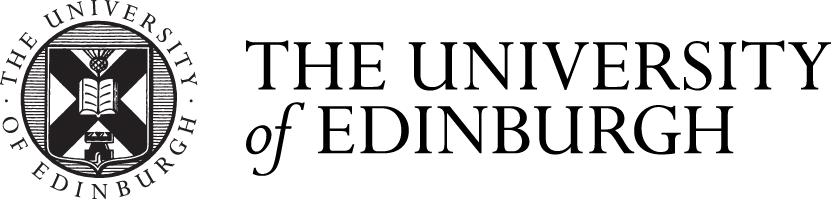Exam submission
Information and guidance on completing School of Mathematics exams remotely.
This page describes the remote examination process in the School of Mathematics for the April-May 2020 examination diet and our advice to help you best demonstrate what you have learned in your courses.
At the end of the page, you can see the Own Work Declaration, which you will be required to agree to before being able to access each of your examinations.
These guidelines are up to date and replace any others previously released by the School of Mathematics.
If you have exams from other Schools, please refer to the guidance issued by the other School too, as their arrangements may be different.
If you have questions then please contact exams@maths.ed.ac.uk.
Outline of the remote examination process
-
At 09:00 BST on the day of the examination a password-protected PDF of the paper will be available for download on the course Learn page.
-
At 12:55 BST (5 minutes before the scheduled start time), the password needed to open the PDF will be released in a Learn announcement and by email.
-
At the same time, a non-password-protected PDF of the paper will be available to download from the course Learn page.
-
After you have finished writing your solutions, you will assemble a single PDF file and submit it through the course Learn page.
Duration of examinations and submission deadlines
Depending on the course, the duration of the in-person examination would have been either 1.5, 2 or 3 hours.
The time allowed for the corresponding remote examination will extended as follows:
- You will have an extra 1 hour to assemble and submit your PDF.
- Students with extra time for in-person exams (per their Schedule of Adjustments) will have a fixed additional 1 hour for the remote examination. The Disability Service have sent an email regarding this to all students with a Schedule of Adjustments in place for their exams. If you have any concerns regarding your Schedule of Adjustments please contact the disability service disability.service@ed.ac.uk in good time before the exam to discuss what support can be provided.
| Original examination duration | Time allowed for remote examination | Time allowed for remote examination (with Schedule of Adjustments) |
|---|---|---|
| 1.5 hours | 2.5 hours | 3.5 hours |
| 2 hours | 3 hours | 4 hours |
| 3 hours | 4 hours | 5 hours |
-
Note that just as in an in-person exam it is not possible to ‘stop the clock’ during the examination.
-
Learn may allow you to upload work after the deadline, but submissions after the deadline will not be marked.
-
It is your responsibility to make every reasonable effort to submit your work before the submission deadline.
-
If you are having problems making your submission, you can email exams@maths.ed.ac.uk.
-
The extra hour you have for assembling and uploading your PDF may sound like a long time but please remember that upload speeds can be quite slow on home internet connections so you should not rely on having the extra hour to work on the examination.
Practical instructions
Writing and submitting your work
It is your responsibility to make sure you submit a clear copy of your work, as a single PDF.
-
Make sure you have a supply of paper and pens.
-
Work in dark blue or black pen on light paper.
-
If you have a tablet that you can write on then feel free to do that, provided you end up with a single PDF. Make sure you have a charger for your device. You should also have paper available as a backup.
Please read these detailed instructions:
Preparing and submitting your PDF
If you have a query during the exam
Please email exams@maths.ed.ac.uk stating which exam you are taking, and your query in detail. This mailbox will be monitored during exams, and queries received in the first hour will be passed on to the relevant lecturer.
In the rare event that we need to make an announcement to the whole class, this will be done through a Learn Announcement, copied by email.
If you have a problem uploading your work in Learn
A backup submission form will be available on the course Learn page.
We will check the Learn submissions first, and we will only look at the backup submission if you did not upload anything in Learn.
Rules and Own Work Declaration
You will be required to agree to the following rules and declaration before you are able to take each exam remotely: